用户管理系统
框架的实现
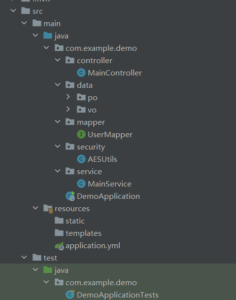
Po 持久化对象
数据表,类。 对应 相应的数据表
@TableName(“数据表名“)
@TableId(type = IdType.AUTO) 主键自增
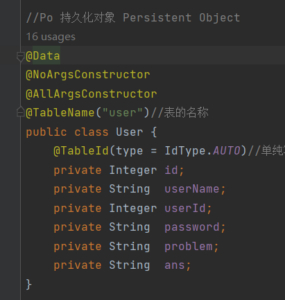
VO 视图对象
对返回数据的包装然后呈现给前端的数据
Result对象
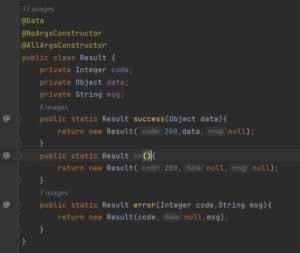
基于SpringMVC
Service
@Service 注解标注了这是一个服务
@Autowired 意为自动装配, bean自动装配
Service 写具体的方法实现。
Controller
Controller负责调用Service 可以说是接口
Service负责逻辑的编写
一般使用Controller 调用 Service 的方法
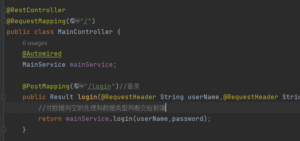
@RestController == @RestquestBody + @Controller
首先
@Controller
声明这个类是一个控制器类,
@RestquestBody
表示方法的返回值直接以指定的格式写入 Http responseBody中,而不是解析为 跳转路径。
@RestController是@Controller和@ResponseBody两者的结合,使用这个注解后该controller的所有方法都会返回json格式的数据,因为@ResponseBody的作用就是把返回的对象转换为json格式,并把json数据写入response的body中,前台收到response时就可以获取其body中的json数据了。
如果在整个controller类上方添加@RestController,其作用就相当于把该controller下的所有方法都加上@ResponseBody,使每个方法直接返回response对象。
UserMapper
mapper --和去年repository 一样负责数据库数据的CRUD
通过 注解 SQL 语句来实现数据的使用。
筛选语句 Select
格式
-
选择 某表的 某行的某列数据(不常用)
select 列名1 from 数据表名 where 列名2=#{变量2}
-
选择 某表的 某行数据 (常用)
select * from 数据表名 where 列名1=#{变量1} and 列名2=#{变量2}
注意:返回的一般是对象 ,然后调用其中的数据。
插入语句 Insert
格式:
- 指定所要插入数据的列
insert into 数据表名 (列名1,列名2)VALUES(#{对应的变量1},#{对应的变量2})
修改语句 Update
格式:
- 更新某一行中的若干列。
update 数据表名 set 列名1 = #{变量名1} ,列名2 = #{变量名2} where 列名3 = #{变量名3}
更新列名3 为 变量3 的一行的 列名1 和列名2 的数据。
security 安全
对数据采用AES 双向加密
AES加密算法是密码学中的高级加密标准(Advanced Encryption Standard,AES),又称Rijndael加密法,是美国联邦政府采用的一种区块加密标准。这个标准用来替代原先的DES,已经被多方分析且广为全世界所使用。
(合理CV)
(105条消息) JAVA AES加密与解密_码农致富的博客-CSDN博客_jdk6 解除aes加密限制
直接使用AESUtils帮助类即可

但是第十点该解决方法我没能在自己的IDE上找到相应的JRE 文件,所以现在的解决方案是
//源代码 :
String AES_encode = new String(new BASE64Encoder().encode(byte_AES));
//替换为
String AES_encode = Base64.getEncoder().encodeToString(byte_AES);//源代码:
byte[] byte_content = new BASE64Decoder().decodeBuffer(content);
//替换为:
byte[] byte_content = Base64.getDecoder().decode(content); //源代码:
public static byte[] base64Decode(String base64Code) throws Exception{
return StringUtils.isEmpty(base64Code) ? null : new BASE64Decoder().decodeBuffer(base64Code);
}
public static String base64Encode(byte[] bytes){
return new BASE64Encoder().encode(bytes);
}
//替换为:
public static byte[] base64Decode(String base64Code) throws Exception {
return StringUtils.isEmpty(base64Code) ? null : Base64.getDecoder().decode(base64Code);
}
public static String base64Encode(byte[] bytes) {
return Arrays.toString(Base64.getEncoder().encode(bytes));
}
然后直接使用 加密 解密即可
加密: AESEncode 方法
String fpassword = AESUtils.AESEncode(password);
user.setPassword(fpassword);解密:AESDecode 方法
String password = user.getPassword();
String fpassword = AESUtils.AESDecode(password);基本功能
用户登录
public Result login(String userName,String password){
User user = userMapper.findUserByUserName(userName);
if(user==null)return Result.error(600,"该用户名未注册");
if(!user.getPassword().equals(password)){
return Result.error(601,"密码错误");
}
return Result.success("登录成功");
}用户注册
public Result signup(String userName,String password){
User user = userMapper.findUserByUserName(userName);
if(user!=null)return Result.error(602,"该用户名已被注册");
Integer maxUserId = userMapper.getMaxUserId();
user = new User();
if(maxUserId!=null)user.setUserId(maxUserId+1);
else user.setUserId(1);
user.setId(null);
user.setUserName(userName);
String fpassword = AESUtils.AESEncode(password);
user.setPassword(fpassword);
user.setProblem(null);
user.setAns(null);
userMapper.insert(user);
return Result.success("注册成功");
}密码修改
public Result passwordChange(String userName,String password){
User user = userMapper.findUserByUserName(userName);
if(user==null)return Result.error(600,"该用户名未注册");
String fpassword = AESUtils.AESEncode(password);
user.setPassword(fpassword);
userMapper.update(user);
return Result.success("修改成功");
}密码获取
public Result passwordGet(String userName){
User user = userMapper.findUserByUserName(userName);
if(user==null)return Result.error(600,"该用户名未注册");
String password = user.getPassword();
String fpassword = AESUtils.AESDecode(password);
return Result.success(fpassword);
}用户信息获取
public Result getUser(String userName){
User user = userMapper.findUserByUserName(userName);
if(user==null)return Result.error(600,"该用户名未注册");
return Result.success(user);
}密保问题和答案
public Result changeUser(String userName,String problem,String ans){
User user = userMapper.findUserByUserName(userName);
if(user==null)return Result.error(600,"该用户名未注册");
//对密保问题和密码输入的判断交给前端了,
user.setProblem(problem);
user.setAns(ans);
userMapper.update(user);
return Result.success("修改成功");
}获取所有User的信息 (不该出现的方法 ,只是为了验证@RestController对json的使用
public Result getAllUser(){
List<User> users = userMapper.findAllUsers();
for(User user: users){//foreach来处理所有数据
String password = user.getPassword();
String fpassword = AESUtils.AESDecode(password);
user.setPassword(fpassword);
}
return Result.success(users);
}Controller代码
package com.example.demo.controller;
import com.example.demo.data.vo.Result;
import com.example.demo.service.MainService;
import org.springframework.beans.factory.annotation.Autowired;
import org.springframework.web.bind.annotation.PostMapping;
import org.springframework.web.bind.annotation.RequestHeader;
import org.springframework.web.bind.annotation.RequestMapping;
import org.springframework.web.bind.annotation.RestController;
@RestController
@RequestMapping("/")
public class MainController {
@Autowired
MainService mainService;
@PostMapping("/login")//登录
public Result login(@RequestHeader String userName,@RequestHeader String password){
//对数据判空的处理和数据类型判断交给前端
return mainService.login(userName,password);
}
@PostMapping("/signup")//注册
public Result signup(@RequestHeader String userName,@RequestHeader String password){
return mainService.signup(userName,password);
}
@PostMapping("/passwordChange")//密码修改
public Result passwordChange(@RequestHeader String userName,@RequestHeader String password){
return mainService.passwordChange(userName,password);
}
@PostMapping("/passwordGet")//密码获取
public Result passwordGet(@RequestHeader String userName){
return mainService.passwordGet(userName);
}
@PostMapping("/getUser")//获取用户信息
public Result getUser(@RequestHeader String userName){
return mainService.getUser(userName);
}
@PostMapping("/changeUser")
public Result changeUser(@RequestHeader String userName,@RequestHeader String problem,@RequestHeader String ans){
return mainService.changeUser(userName,problem,ans);
}
@PostMapping("/getAllUser")
public Result getAllUser(){
return mainService.getAllUser();
}
}